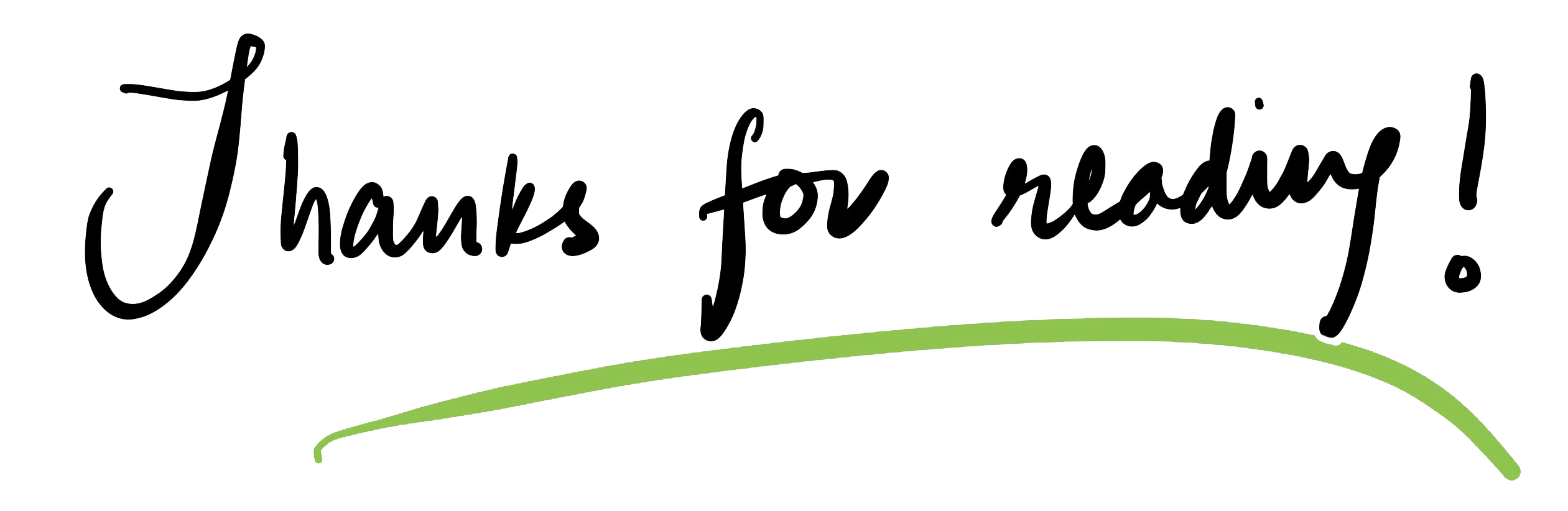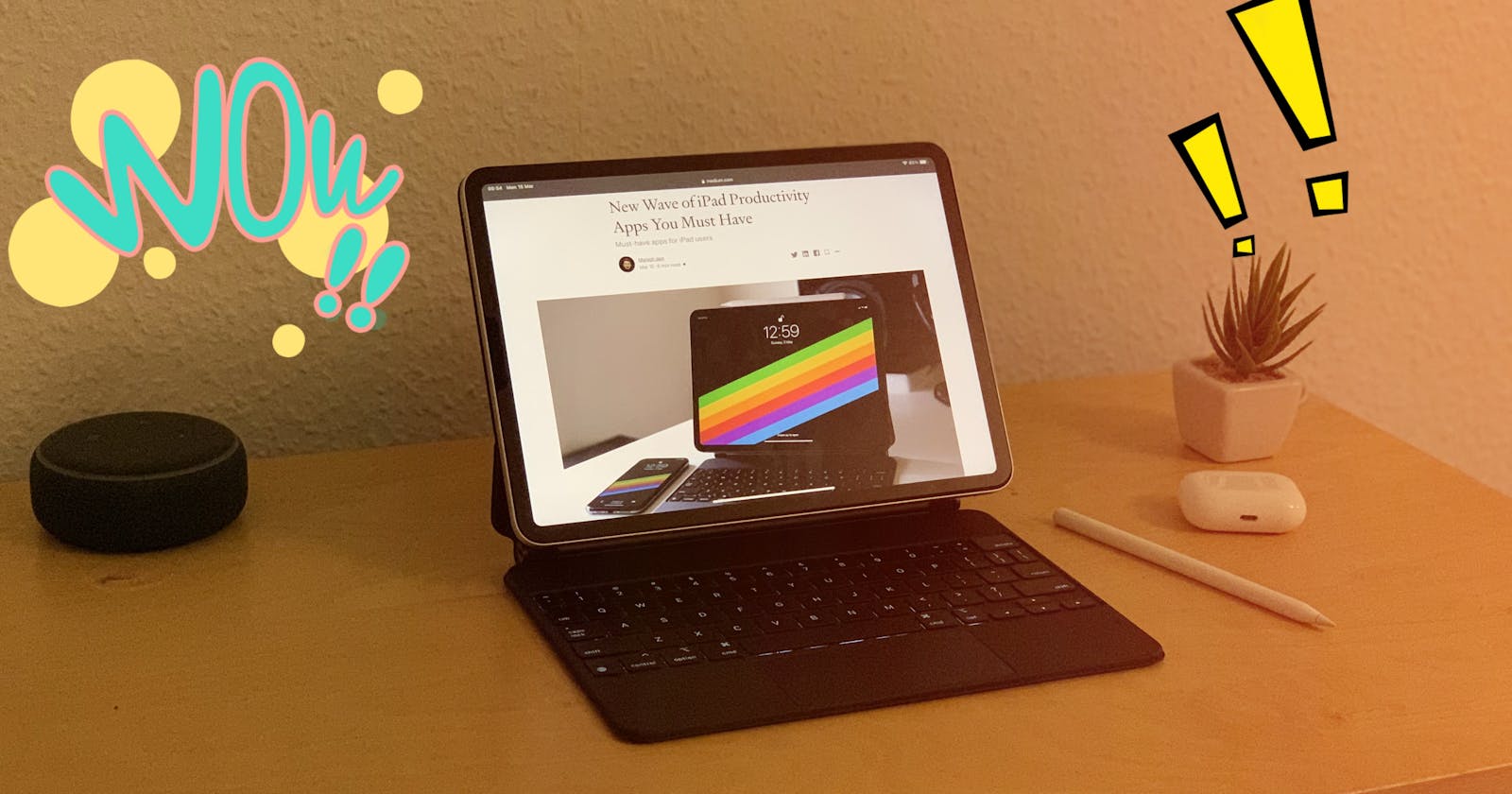Apple Is Killing The Note-Taking Competition With iPad
iPad with the pencil will fundamentally change people’s relationship with computing
We have all taken notes using a pen and paper. That is how we have known note-taking for a long time. But note-taking tools have evolved over the past twenty years. With the advent of technology, handwritten notes have been replaced with word processing software, digital notebooks, note-taking apps, audio recording, and more.
There are a lot of apps that have taken note-taking to the next level, like Evernote, Notion, Apple Notes, etc. The reason why it increases productivity is pretty simple:
The ability to share notes and whole notebooks with classmates, coworkers, family, etc.
The ability to take and attach pictures to note right from within the app.
The ability to take and attach voice memos and audio to note right from within the app.
The ability to attach files (spreadsheets, images, docs) to any note.
The ability to scan text in a photo using Optical Character Recognition technology.
The ability to set reminders for yourself for various tasks, goals, and projects from within the app.
The Problem
There are still a few things that we couldn't do so far even after having so many features in the apps. Something that you can only achieve with a pen and paper — Satisfaction.
Writing notes by hand have major benefits when it comes to note-taking, even though laptop-based note-takers actually have a larger quantity of notes than hand-written notes. Taking notes by hand is slow for sure but there are certain advantages to that according to the research by Pam Mueller and Daniel Oppenheimer.
On average, you write around 12 words per minute. Compare that to a keyboard, where the speed sits between 50 to 80 words per minute. This gives you a chance to absorb information, draw conclusions, jot notes and draw diagrams.
Then there is freedom. Pen and paper give you the ability to write and draw anywhere. it gives you the whole canvas where you can unleash your creativity without thinking about the form. Something you cannot achieve sitting behind a keyboard.
I like handwritten notes as I can go back and easily annotate earlier notes and mark-up, like draw lines between similar or supportive ideas. This is possible on laptops too but so much easier just to draw than to use a touchpad.
The Solution
An intersection where technology and traditional note-taking methodologies meet. Over the last several years the iPad has evolved as a note-taking option.
Having the iPad as a potential note-taking option bridges the gap between the digital and the real world experience.
Apple has done a tremendous job with the handwritten note-taking experience. Apple pencil does everything that a traditional pen/pencil should do. The iPad Pro has fantastic stylus support. The 120Hz refresh rate on the Liquid Retina is perfect for drawing and taking handwritten notes. The pencil attaches magnetically on top of the iPad. Connecting is effortless, and it provides the best stylus experience I have ever had. Taking notes on the iPad is better than paper.
This year with the new iPadOS, the handwritten notes can be converted to digital format. Thus removing the necessity of taking notes using the keyboard. This is a game-changer.
 Handwritten notes can be automatically converted to typed text on the iPad. Source: author’s screen recording
Handwritten notes can be automatically converted to typed text on the iPad. Source: author’s screen recording
My handwriting is so poor yet it detects everything with such precision.
App Ecosystem
App developers are working hard to utilise this new input method to provide a wonderful experience. Some of the best note-taking apps in the App Store have essential features that leverage technology to reinforce learning:
Apple Notes does pretty much the same thing as before but with an option to directly write with the Apple pencil.
Goodnotes allows you to create notes into attractive digital notebooks so that it’s easy to store and organize your documents in a digital space.
Microsoft OneNote is free and provides you with a bulk of features like record audio notes, tag important items, build to-do lists, and more.
Procreate is made for artists, you can create beautiful sketches, inspiring paintings, and stunning illustrations wherever you are.
Notability is similar to GoodNotes and it offers a wide range of note-taking and sketching tools to capture every detail.
Competitors
Samsung recently launched the Galaxy Tab S7 and is the best Android tablet ever. It’s thin, light, and has performance that’s through the roof. Its biggest problem is an Android problem. The biggest advantage of this tablet is its display for which it got into a dope tech video by Marques Brownlee and the Samsung Dex mode which allows it to operate as a laptop.
Microsoft released Surface Pro 7. It is a good tablet with equally good laptop experience, but it’s too heavy and big for one-handed tablet use, and the OS is not well optimized or designed for tablet input. But worth considering if you work on a windows platform.
While both of the two tablets are good, they don’t match the experience that you get with iPad Pro. Great hardware is best when paired with great software, and that’s where Apple always shines and Android tablets have always fallen behind.
Conclusion
It is nice to see that companies are betting high on this particular use-case. Youtube is full of videos with how to take notes on iPad and people are actually benefitting from it. This is one such video with 2M views.
Digital note-taking is essential for modern students. The ability to quickly look things up on an iPhone or take a quick screenshot expedites that learning process in ways that analog-only note-taking never will.